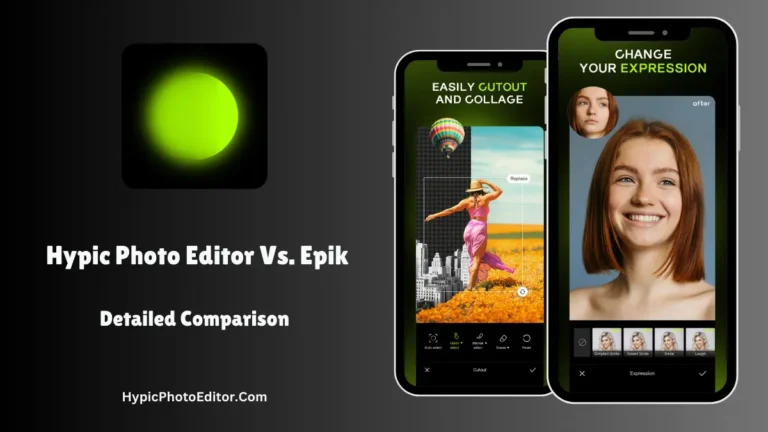Hypic AI vs Photoroom AI: Which App Reigns Supreme in 2025?

Are you facing difficulties choosing between Hypic Photo Editor and Photoroom AI Photo Editor? And you are not able to decide between them, then don’t worry. In this article, we have shared a detailed comparison between Hypic and Photoroom AI-powered apps that will help you choose the right application. So, stay connected with us and follow the authentic details.
Unleashing the Advanced AI Photo Editing App – Hypic vs Photoroom
Photo editing is an art that changes over time. Before, we were using apps that required manual skills and experience to edit like a pro. But time has passed, and artificial intelligence has made its presence stronger in every field. After that, the ways we edit our photos, enhance them, remove backgrounds, and expand backgrounds have fully changed, because the work which used to take a lot of time earlier is now being completed very quickly by AI-powered photo editing apps.

That’s why Hypic AI Photo Editor and Photoroom AI come into play, harnessing the power of artificial intelligence to complete your tasks with minimal effort and without any advanced skills or experience. So, we have added a detailed comparison in this article between Hypic Vs Photoroom so that you can choose one as per your requirement.
Hypic AI Photo Editor
Hypic is an AI-powered app, developed and offered by the Bytedance company, which has already launched the mind-blowing Capcut app globally. It offers a wide range of features like AI Expand, photo quality enhancement, background remover, caption effects, AI avatars, and more for free that you can use to enhance your editing skills with ease. With its intuitive interface, it has become a more popular app among beginner users.
But the most famous AI-driven tool of Hypic is AI Expand. Through this, users are generating eye-catching outputs by using text prompts. It is available to download from the Google Play Store and App Store for mobile users. Also, you can use it on your Windows PC with the help of the BlueStacks emulator. So, it unlocks endless possibilities for your photo editing.
Photoroom AI Photo Editor
Photoroom AI is a widely popular platform that is loved by millions of users worldwide. It leverages the power of artificial intelligence to make your photo editing easier and faster. Whether you are looking to expand photos with AI, remove backgrounds, use retouch tools, batch edit, add shadows as per your choices, or access a wide range of templates, Photoroom AI Photo Editor offers everything that can enhance your editing journey seamlessly.
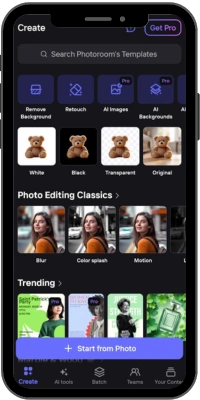
Some of the features of Photoroom AI are available for free, which users can use unlimited times. But advanced features and AI-powered tools are locked behind a paywall system that you have to subscribe to to enjoy full benefits.
Also Read: Hypic Vs Epik AI Photo Editor: Which One Is Best?
Stunning Key Features – Unlock Limitless Possibilities
Hypic AI Photo Editor

AI Photo Quality Enhancement: Hypic offers advanced AI photo quality enhancement features through which users can convert low-quality images into high-quality resolutions for free.
AI Avatars: It gives you the freedom to transform your normal photos into different styles. Whether you are looking to generate cartoon, anime, fictional characters, or movie characters, AI Avatars features have every style.
Effects & Filters: Hypic is not just about photo editing – it offers an extensive range of filters and effects that users can use to make their photos more vibrant.
AI Expand: It is the most used tool of the Hypic Photo Editor through which you can transform static image backgrounds into mesmerizing looks in one click.
Caption Effects: Explore a wide range of captions with amazing fonts to make your photos more eye-catching.
Photoroom AI Photo Editor
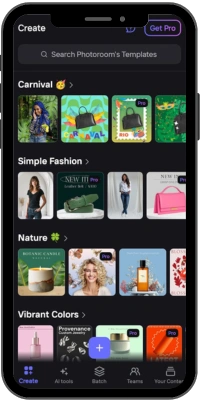
- Unlimited AI Backgrounds: Photoroom AI offers adding backgrounds to photos as per your choices, which users can use without any restrictions.
- Expand Photos With AI: It also offers AI Expand features like Hypic, giving you the freedom to generate high-quality images with text prompts.
- Remove Backgrounds: Are you worried about how to cut out main objects in photos? Don’t worry; just try Photoroom AI background removal and seamlessly remove the background.
- Thousands of Templates: It offers thousands of ready-to-use design templates that users can use to generate high-quality images with minimal effort.
- Batch Editing: It gives you the freedom to edit multiple photos at a time and save more of your editing time.
Verdict: Hypic Photo Editor is suitable for beginner users, while the Photoroom AI app can be used by e-commerce, business enthusiasts, social media influencers, and YouTube content creators as well.
AI-powered tools and Design
Hypic AI: All of the AI-powered tools of Hypic are designed in a way so that beginner users can use them without any advanced skills or experience, and they can generate high-quality images with ease. That’s why it’s suitable for both beginners and professionals.
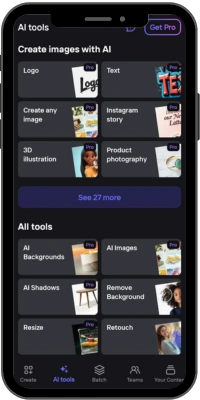
Photoroom AI: While Photoroom AI Photo Editor offers advanced AI-driven tools to make your every editing need easier, it harnesses the power of artificial intelligence. With its plethora of tools, social media influencers, content creators, and business enthusiasts can use this application.
Verdict: Hypic is perfect for beginner users, while professionals can use Photoroom to access advanced AI-powered tools.
Also Read: Hypic Photo Editor Vs PicsArt: Which One Is Best in 2025?
User Experience: Which App is More User-Friendly?
Hypic: The Hypic interface is so user-friendly and easy to use because all of the features and AI-powered tools are added to the home dashboard of the app, making it easier for every user to navigate, edit, and use the app seamlessly.
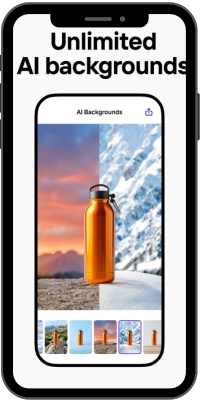
Photoroom: While Photoroom AI’s interface is not designed for beginner users, they have to first learn basic skills to use it, and it can be time-consuming for them. Also, all of the tools are not available on the dashboard, which can be inconvenient for some users to find and use.
Verdict: Hypic wins the race of user-friendly interface and easy-to-use features, making it the most popular among beginner users.
Quality Of Outputs and Watermarks
Hypic: The Hypic app is capable of generating high-quality resolution outputs unlimited times without any watermark. Whether you are using AI photo quality enhancement, AI Expand, or AI Cutout features, users will get high-quality images for free that can enhance engagement if shared on social media platforms.

Photoroom: Photoroom AI uses artificial intelligence algorithms to process user inputs and provides outstanding outputs with ease. But users can generate limited high-quality images for free because most AI-powered tools are available only in the subscription plan, which you have to take to enjoy full benefits without any interruptions.
Verdict: Hypic is an ideal solution for those users who are looking for a free AI photo editor to generate high-quality outputs. While Photoroom needs subscription plans to unlock advanced features and generate high-quality outputs without any interruptions.
Also Try: 5+ Free Apps Like Hypic Photo Editor: Must Try
Which AI-powered app Should You Use In 2025?
Choose Hypic If: You are looking for a versatile, all-in-one AI-powered photo editor app that’s beginner-friendly. Its advanced features, creative templates, and wide range of next-gen tools make it a powerhouse for content creators and marketers.
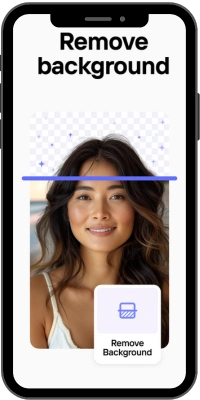
Choose Photoroom If: You need precision and a wide range of customization options to edit your photos like a professional. You will find these on this platform. Its batch edit, one-click background remover, Expand with AI, and wide range of templates make it a must-have app for business enthusiasts and e-commerce.
Conclusion
In the fast-evolving world of artificial intelligence, both Hypic AI and Photoroom AI have made their presence stronger, each excelling in its own unique way. Hypic stands out for beginner users, while professional users can use Photoroom AI Photo Editor for efficiency. Its user-friendly interface and advanced features cater to both beginners and professionals, though its higher subscription costs and occasional processing delays may be a drawback for some.
So, users have both options open. If they’re beginners and want an easy-to-use application, then go with Hypic. On the other hand, if you’re a professional and want an advanced AI photo editor, then go with Photoroom to enhance your skills and get mesmerizing outputs.