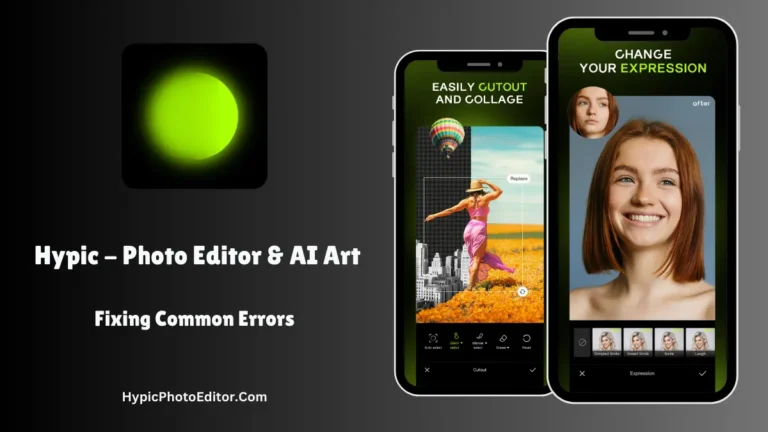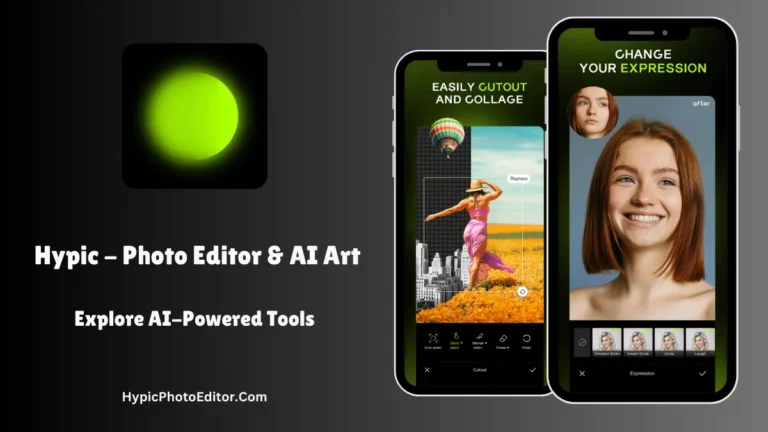Hypic AI Cutout: Your Photos, Perfectly Cut with Just One Click

Are you having difficulty cutting out the main part from the photos? And also, is it more time-consuming for you? Then, don’t worry, we have come up with an outstanding application called Hypic, which offers AI Cutout tools that will make your process faster and more efficient to cut out automatically. You can use this without any skills or experience.
So, in this article, you will explore detailed and authentic information about Hypic AI Cutout tools, including how to use them, their benefits, and more. So, stay connected with us and follow the information given below.
Experience the Magic of AI Photo Editing with the Hypic App
In the fast-evolving world of digital photography and social media platforms, a simple image has the power to say thousands of words. Whether you are a professional next-gen AI-powered tools user or someone who loves to use AI apps to unleash creativity, the quality of images always matters and plays a crucial role on social media platforms and also on YouTube to grab more engagement. That’s why a perfect cutout is very important. But how can you do this?

So, Hypic AI Cutout is the solution to all your problems. Using this, you can simply cut out the main objects from your photos without wasting more time. Isn’t it an amazing feature for you? However, Hypic Photo Editor offers a diverse range of features and AI-powered tools to cater to different tastes and preferences, and AI Cutout is one of them. It offers an intuitive interface and easy-to-use settings of AI-driven tools to make it an easier application for beginner users as well.
Also Read: Unveiling AI-Powered Free Tools Of Hypic App: Must Try
What is Hypic AI Cutout?
Hypic AI Cutout is an advanced cutting-edge technology that harnesses the power of artificial intelligence to cut out photos seamlessly. It is designed in such a way that whenever you upload photos in this editor and choose the “Auto Select” option, it will automatically detect the main object in the inputs to cut out effortlessly, making it a top-notch application for beginner users. They can use it without any skills or experience.
Step-by-step Guide To Use AI Cutout In Hypic Photo Editor
To use Hypic AI Cutout to cut photos, follow the step-by-step guide given below now. After that, you will be a master in this.
If you haven’t downloaded the latest version of the Hypic App, then download it now.
- Open Hypic Photo Editor on your mobile, and you’ll get all of the AI-powered tools on the dashboard.

- First of all, tap on the “Select Photos” option and choose one photo to cut in the tool.
- After that, the AI Editor tool will open where you will get several different options at the bottom part.

- Locate “Cutout,” which is available after the Clean-up option.
- After that, the Hypic AI Cutout Tool will open where you have to tap on the “Auto Select” option, and it will start processing your input.

- After a few seconds, AI will recognize the main part of the photo and will show it in the “Green” part.

- So, you have to tap on the “✓” icon, and it will cut out the main part seamlessly.

After getting the outputs, you can simply download them without a watermark for free. Also, you can share them on social media platforms with one click.
Trending:
Trending Hypic AI Text Prompts: One-click Copy And Paste Free
Benefits Of Using Hypic AI Cutout Tool In 2025
- One-click Cutout: With Hypic AI Cutout tool, you can seamlessly cut the main part of a photo in one click for free.
- Save Your Time: It eliminates the old traditional methods of cutting photos and saves you more time with the help of artificial intelligence.
- High-quality Export: It always provides high-quality outputs so that your cutout part should look more eye-catching.
- Integrated With Artificial Intelligence: The Hypic AI Cutout tool is trained on artificial intelligence algorithms to automatically detect the main object without damaging it.
- Easy-to-use For Beginners: It is easier to use for beginners as well, eliminating the need for advanced skills and experience.
Conclusion
In simple words, the Hypic App is the ultimate package of Photo Editor and AI Art App, which is capable of making your tasks easier and faster, and you can save more time. With AI Cutout tools, you can freely export the main part of the images to further use for different purposes. It generates outputs without a watermark, which makes it a top-notch AI-powered tool of the Hypic Photo Editor App.
Get the latest version of the Hypic App, use AI Cutout tools to cut unlimited images for free, and unleash your creativity at your fingertips. So, what’s your opinion about this? Let us know in the comment section below.